When it comes to writing novels, my journey to find the perfect tool can be a delicious source of procrastination… and problems.
I grew up writing in text files and organizing everything in folders on my harddrive. But after a virus destroyed nearly everything, and I lost a big scifi novel I was writing, saving to the cloud is a must.
So, over the last few years, during a writing drought, I embarked on a quest to discover the perfect writing software for me. It needs to handle my creative needs, and give me flexibility and freedom.
I got so frustrated at one point that I started mocking up my own novel writing software. During that time, I tried every trial, studied each tool, and decided why I didn’t like them:
Free and Flexible: The tool has to be budget-friendly or free
Creativity without Constraints: I want a platform or a process that allows me to be creative without being forced to follow someone else's workflow.
Simplicity and Good Design: It needs to be super simple to use, avoiding distracting design elements, and gives me utmost control over my flow.
Basically, when inspiration strikes, I don’t want to get distracted.
Check out my walkthrough here:
How I’m using Obsidian
Here are some of the key benefits of Obsidian that won me over:
Easy Organization: Obsidian caters to a variety of creative needs, offering features like mood boards, kanban boards, and the ability to organize ideas seamlessly.
Inspiration Integration: I share how Obsidian integrates art, Pinterest boards, images, videos, and music to fuel creativity and inspiration.
Canvas for World-Building: The tool provides canvases for world-building, characters, creatures, and locations, offering a visual and organized approach to novel creation.
Effortless Note Management: Watch how easy it is to create and converte notes into documents, streamlining the organizational process.
Wiki-Like Interlinking: Obsidian's unique linking feature using brackets allows for a wiki-like structure, enhancing connectivity between different elements of the novel.
ChatGPT Integration: Dominic shares how he integrates ChatGPT within Obsidian for brainstorming and co-writing assistance, turning it into a valuable co-pilot in his writing journey.
Community Plugins: Obsidian's community plugins enhance the experience, offering features like a file explorer, icon customization, and image compression, allowing users to tailor the tool to their needs.
Collaborative Potential: The tool extends beyond individual use, enabling collaboration and sharing online as a wiki. I haven’t yet done that, so I’ll come back if/when I do.
Check out ‘getting started’ tutorials on YouTube - there are tons. It’s free and easy to download, and I store my Obsidian vault inside Google Drive, so that it’s always backed up - and I can access it from other devices.
All the notes and files are stored within a folder on your hard drive, so you’re not locked into this tool. For me, that’s amazing. I’m tired of being locked into tools where I have to manually extract every item later if I decide to leave.
Looking at you, Evernote…(love-hate relationship there.)
By the way, Obsidian also has a number of themes, some have more design and color than what I picked.
For me, Obsidian becomes more than just a writing tool; it becomes a creative haven, a canvas for his ideas, and a co-pilot in his writing adventures. If you’re hunting, give this a go.
Want to hang out with me in the Founder’s Fireside? Check it out!
If you give Obsidian a go, comment below and let me know!
After watching this, what are your questions?





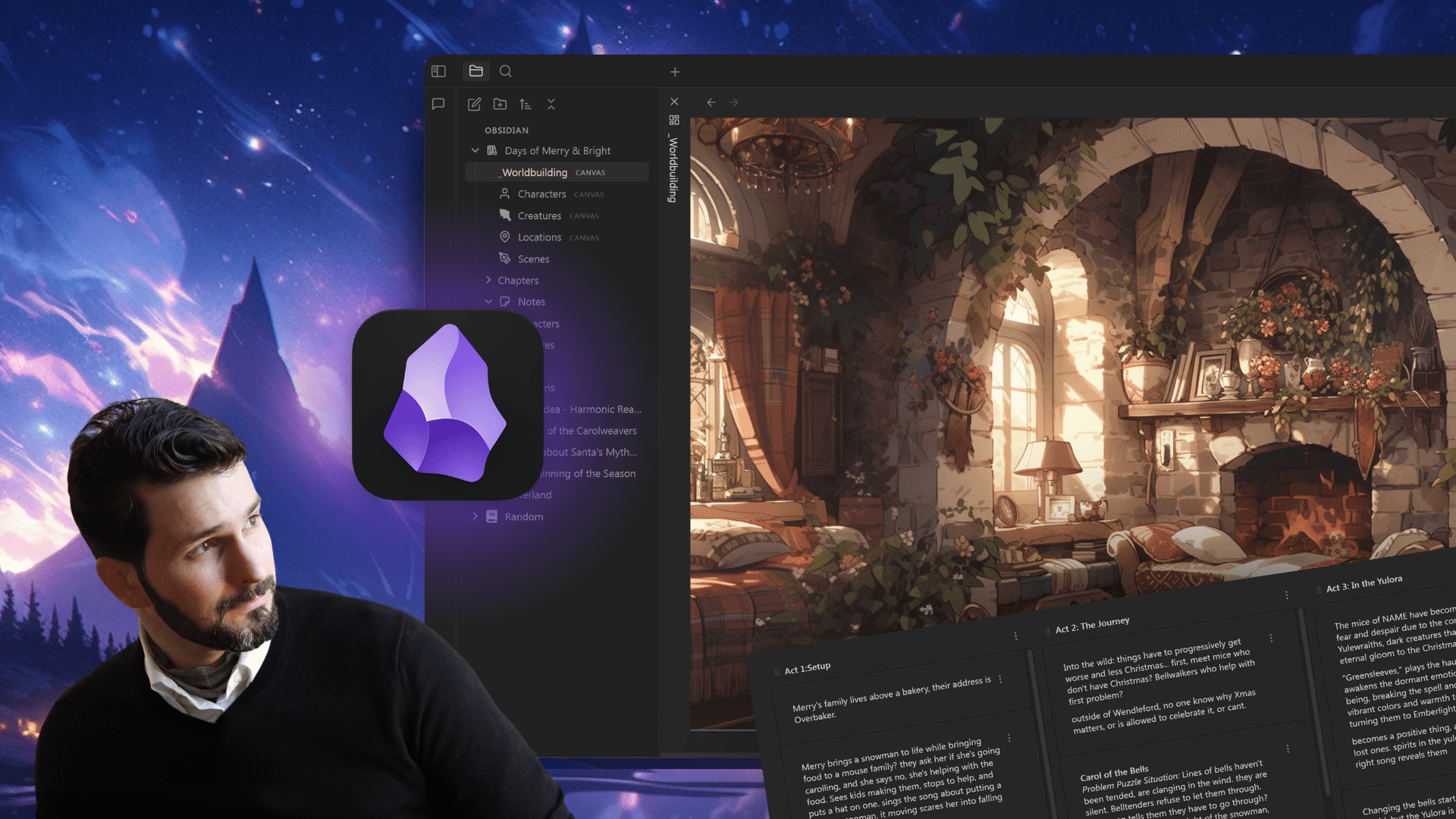

What are you using for writing your novels and worldbuilding?