AI Art: My Beginners Guide for MidJourney, Ideogram & ChatGPT (For Fiction Authors)
You don’t need a studio budget to create stunning story art for yourself, or your fans. My 2 years of trial and error in one video to help you get started.
Never used MidJourney, Ideogram, AI art tools before? I'm gonna walk you through how I use them every day. It's like holding your own entire production studio for your epic world in your pocket.
I know what it feels like to have entire worlds living in your head, characters with backstories, scenes that play like movies… and zero way to show any of it.
You're not an illustrator, you can’t afford to hire one, and stock art? It just never fits.
And I get it—you're a writer, not a visual artist. But here’s the good news: you don’t have to be. That’s what this video is about.
These generative tools—MidJourney, Ideogram, ChatGPT—they’re finally intuitive enough that you can use them. Right now. Today. You don’t need to be a pro. You don’t need to learn Blender or Photoshop or spend hours watching tech tutorials.
I made this video to walk you through how I use them as a writer, as a creator, as someone who’s just trying to bring ideas to life.
It’s about seeing your imagination outside your head for the first time—and that can be thrilling. I hope a writer watches this and goes, “Wait, I can do this too?”
These tools help me create art for fun, for work, and honestly, mostly just to inspire myself while I’m writing or building out a project. It's like holding your own entire production studio for your epic world in your pocket.
I’m a lifelong artist, and artists are the best people to be using AI. I founded a community of fiction authors, so I’m always looking for tools that help people bring their ideas to life—especially when they don’t have the budget to hire an artist or the skills to draw it themselves.
This is everything I wish someone had told me two years ago.
Generative art helps you imagine more, and share your dreams with people.
Takeaway Ideas
“It’s not cheating. It’s a tool.” — Generative art is valid; how you use it defines the value.
Artists can use generative tools to amplify, not replace their creativity.
Fiction authors don’t need budgets to visualize their stories anymore.
“Study what others have done. Then remix.” — Learning through prompts and styles.
Curate your favorite styles and build your own reference gallery.
Ideogram is a secret weapon for quotes, text-heavy designs, and logos.
Generative art is now intuitive enough for beginners to start creating instantly.
You don’t need to be a visual artist to create stunning imagery.
Consistency in art style helps create a coherent world—perfect for stories.
Everyone should feel empowered to express imagination, regardless of skill.
✅ Helpful Habits
Save favorite artwork with the ‘heart icon’ to build your own custom inspiration board.
Starting with public galleries to get ideas before starting your own prompts.
Test both “subtle” and “strong” variations to explore slight and big changes.
Keeping prompt descriptions saved with your art to reverse-engineer successful styles.
Questions for you:
What AI art tools have you tested for your stories?
What are some thoughts or questions I can answer for you? (Maybe in the next video!)





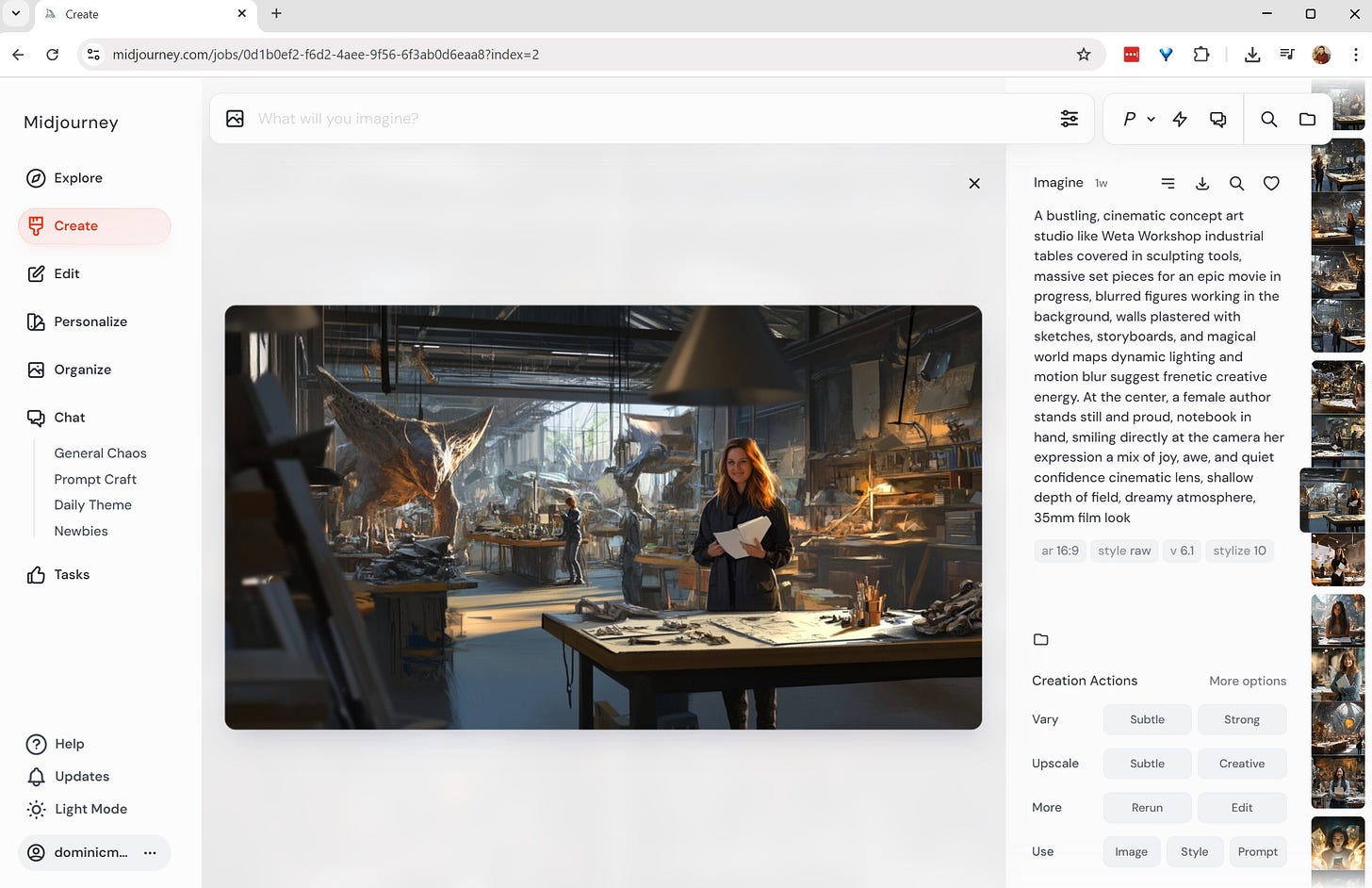

Thanks for this video. I've been using MJ in Discord so it's nice to learn more about the web interface. I like your process, too, and will probably rewatch. I generate images for some of my blog posts and especially like using MJ for images to go along with fiction excerpts I post. I'm using a cover artist for my upcoming book but have a lot of fun with MJ both for the blog and to help conceptualize things during world building. I have gotten a certain amount of blowback for using generative AI here on Substack so it's nice to see a post from someone who's AI friendly!
I'm a visual artist, and any of you could ask me to draw something for you, for free. I do acrylic, watercolor, pencil, pen, and a mix of all of that.